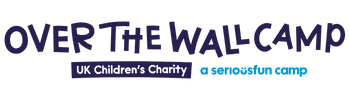Your Camper Application Guide
Family Application Guide
We are excited you are interested in joining us for a Family Camp. This Application Guide will review the requirements for the Family Camp application and help walk you through the process. This guide will help you with the three different types of applicants: Health Challenge campers, Siblings, and Adults.
If you have any questions, please reach out to the Campers and Families Team at campers@otw.org.uk or 01332 977589, option 1.
First Steps
New Families
Welcome to Over The Wall Camp! We can’t wait to receive your first application for our camps. We use a website called Campsite for applications. Please click the button below to get started.
Returning Families
Please read the instructions on the Parent Dashboard Home Page. Use the tabs at the top left of the page (just under the Over The Wall Camp logo) to navigate the application. On a mobile device, tap the 3 bars at the top left of the page to open the menu.
Adding Family Members
For a Family Camp application, each person planning to attend camp (child and adult alike), needs to be listed as a camper and have their own application completed.
If you need to add a family member as a camper, including adults and siblings, take the following steps:
- Click on the “Enrollment” tab on the left side of the parent dashboard
- Click on the green box, “Add Camper” near the bottom of the page.
- Complete the required fields and click “Add Camper” at the bottom of the form
- That person will be available as a camper on the Enrollment and Forms tabs from there.
Now you're logged in, it's time to enrol!
Start
Begin by clicking on the ‘Enrollment’ Tab.
Upload Profile Photos
On the ‘Enrollment' tab, select the health challenge/sibling camper/adult and upload or renew their photo and then click “Enrol XX for 2026 camps”.
Pre-Enrollment
Complete Pre-enrollment questions and click “Save and Continue”.
Important!
Please make sure you upload a RECENT photo of the camper. This image is important for us to identify people at camp. Make sure the photo is no older than one year, shows head and shoulders, and is clearly recognisable.
Choose Your Camp
Click “+Add Option” to add a camp to your camper, select which camps they are interested in and then ‘Save and Continue’ at the bottom of the page.
T-Shirts and Transport
Answer the T-shirt questions and the Transport question (if it shows), and then ‘Save and Continue’ at the bottom of the page.
Forms
Complete relevant forms that show, or if the application is for a returning camper REVIEW all forms and once completed click “Save and Continue”. Check the forms you need to complete below.
Submit
Read ‘Terms and Conditions’ and if agree tick that you agree to “Terms and Conditions” and sign the page and then click “Submit Enrollment Request”.
Form Check List
See below for the list of items that need completing depending on the type of camper you are applying for a place for.
All Campers
- Family Consent Form
- Authorised pickups
Adults
- Family Camp Adult Form
- Allergy, Dietary Requirements and Medication
- TWO Emergency contacts
- Both need to be adults who will not be at the camp.
- It can be a relative or a friend.
Health Challenge Camper
- Health Challenge Form
- Getting to know the camper form
- Upload Proof of MMR
- 2026 Declaration Form
- Upload clinic letter:
- Letter received after your clinic appointment, summarising your child’s medical care and discussions had at the appointment)
- Most recent, dated within the last 12 months
- From the clinic managing their primary health condition
- Make sure all pages even the signature page is uploaded
- Upload additional forms if relevant such as asthma plan, emergency plan etc.
- Allergy, Dietary Requirements and Medication
- TWO Emergency contacts
- One can NOT be a parent or legal guardian
- It can be a relative, a family friend, or a trusted adult
- Once Authorised Pick-ups are completed, click ‘Save and Continue’.
Sibling Camper
- Sibling Form
- Getting to know the camper
- Proof of MMR
- Declaration Form
- Allergy, Dietary Requirements and Medication
- TWO Emergency contacts
- One can NOT be a parent or legal guardian
- It can be a relative, a family friend, or trusted adult
- Once Authorised Pick-ups are completed, click ‘Save and Continue’.
What's Next?
Your application will be reviewed by the Over The Wall Camp team.
If anything is missing or wrong, we will be in touch by phone, text or email. Please keep an eye on your emails including your junk.
Completion of the application DOES NOT mean you have been accepted to camp.
If you have any questions, or need assistance completing the application, please contact the Campers and Families Team at campers@otw.org.uk or 01332 977589, option 1.
Offer Dates
Once we’ve received your application and any supporting information, the Clinical Team will assess your application. A member of the team may contact you if they have further questions regarding your child and their health condition, or any of their wellbeing support needs. Please respond to these quickly to avoid delaying your application, as we cannot progress your application until we have received all medical/supporting information.
If we need further information to complete our assessment, a member of our nursing team will contact you. Otherwise, you will hear from us regarding whether your child has been offered a place on the dates below.
Please note that NO offers of places, including waitlist offers, will be sent before this date.
Dates that offer or waitlist places will be sent are as follows:
Ockbrook Camp - Derbyshire
Ockbrook Siblings 1 (8-12 years) 31 March 2026
Ockbrook Health Challenge 1 (8-12 years) 31 March 2026
Ockbrook Health Challenge 2 (13-17 years) 31 March 2026
Ockbrook Siblings 2 (13-17 years) 31 March 2026
Ockbrook Family Camp 1 12 May 2026
Ockbrook Family Camp 2 12 May 2026
Ockbrook Family Camp 3 12 May 2026
Anthony Nolan Family Camp 12 May 2026
Ockbrook Family Camp 5 9 June 2026
Ockbrook Family Camp 6 9 June 2026
Ockbrook Health Challenge & Siblings (Home Educated) 9 June 2026
Ockbrook Family Camp 7 9 June 2026
Ockbrook Health Challenge 3 (13-17 years) 9 June 2026
Scotland Camp - Perthshire
Scotland Family Camp 20 January 2026
Scotland Health Challenge & Siblings Camp 20 January 2026